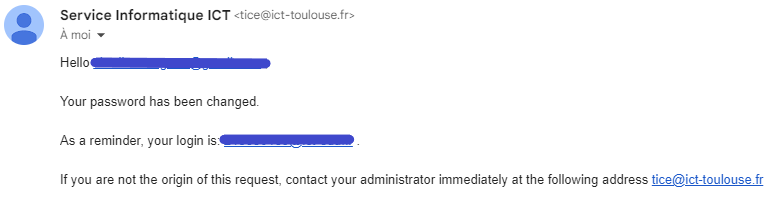Are you a student or a lecturer at the ICT?
Once your administrative registration is finalized, you will receive an email from tice@ict-toulouse.fr
containing a new username and password, as shown in the example below:
Exemple:
Username: id_edu@ict-edu.fr
Password: password_edu
This is a unique identifier that will allow you to log in to the Digital Learning Environment (DLE) of ICT.
After logging in, the DLE provides you with access to a range of educational tools :
How to reset your username or password?
To reset your password, follow these steps:
Go to the website https://password.ict-toulouse.fr/
Click on 'Reset my password'.
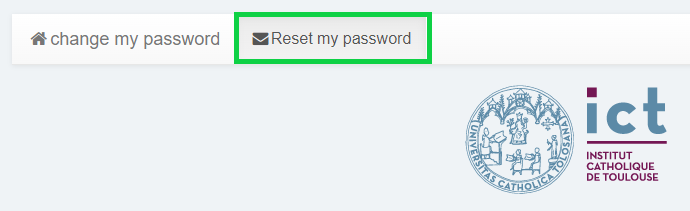
___________________________________________________________________
Enter your personal email address and complete the captcha.
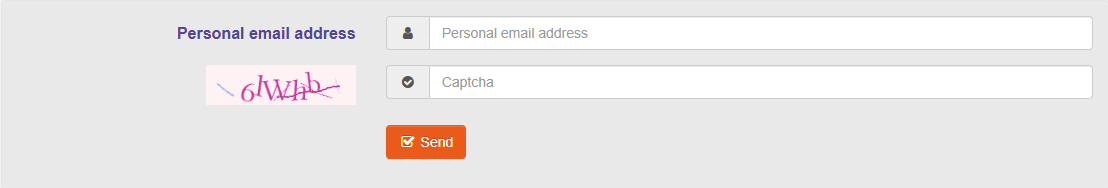
___________________________________________________________________
If you are registered with ICT, you will receive a confirmation link by email. Click on this link to confirm your request.
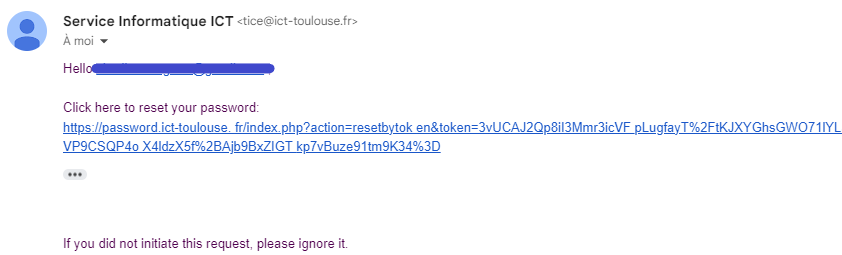
___________________________________________________________________
Enter your personal email address and current password, then choose a new password. Enter it twice following the security requirements,
then complete the captcha before submitting your request.
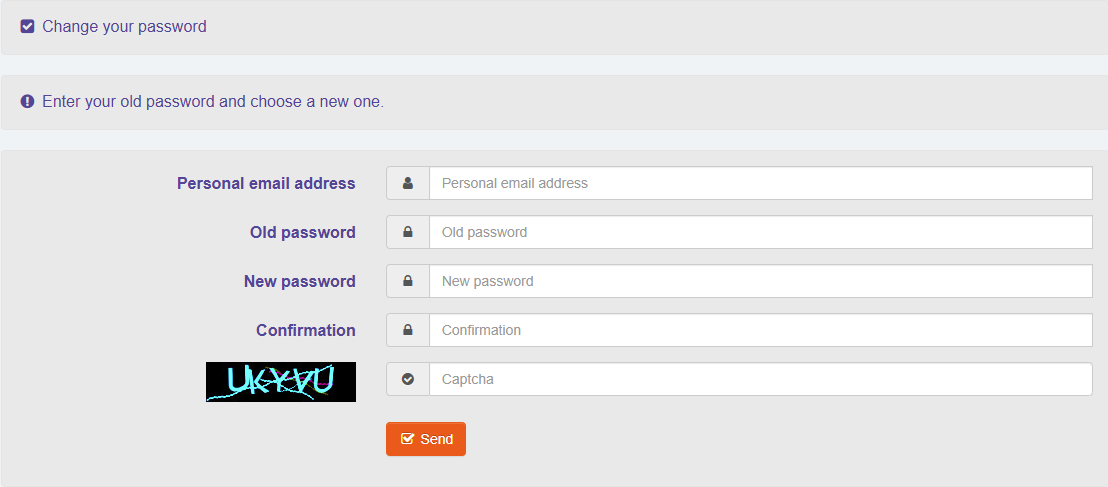
___________________________________________________________________
If your entries are correct, you will receive a confirmation message indicating that your password has been successfully changed.
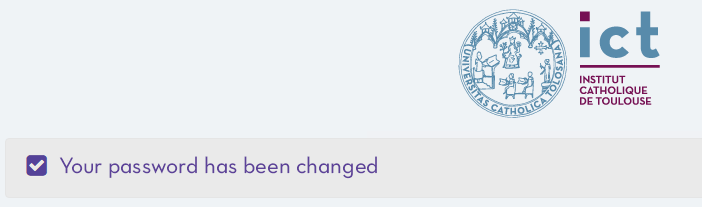
___________________________________________________________________
An automatic confirmation email will be sent to your personal email containing your login identifier.